The baofeng radios are not that easy to use.
The Baofeng UV-5R and BF-F8 line of radios are a marvelous feat of technology coming out of China. They can also be very confusing to use. I receive at least several letters a day (yes, actual letters) asking how to program them, or work through the different menu items. Although they are quite capable for ham radio use, they are not very user friendly until you familiarize yourself with the little quirks that come with the radio.
Granted, the Baofeng radios are not made particularly for ham radio use, so they are not going to be as easy to program for ham radio use.
What did you expect for $30 bucks ?
One of the quirks is displaying the operating frequency after you have gone through the programming software and put in alpha-numeric channel names for all 120 channels.
Displaying the frequency of a channel.
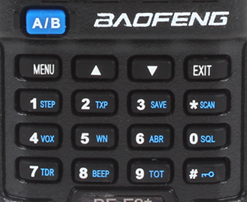 |
| Push the "MENU" button for LOADS of fun! |
The easiest way I have found to do this from the keypad is to push the “MENU” button, and then push either 21 (For CH #A) or 22 (For CH #B). They will be labeled as MDF-A and MDF-B. Then push “MENU” again and push either the up ∆ or down ∇ button until you see “FREQ”. This will change the display name to show the frequency instead. Then push “Menu” again and the “EXIT” button. Now you will see the frequency instead of the name of the channel.
This is how I roll.
For reference I set CH #A as name and CH #B as freq so I can scroll through the 120 memory channels
when I need to know the frequency of a certain channel.
You paid your hard earned $30 for the darn thing, now learn how to use it!
The software that is available for the baofeng radios is quite spectacular, but you really should familiarize yourself with how to program the radio in the field. You never know when you are going to want to make some sort of change in the settings or program a new repeater on the fly.Hope this helps, and see you on the air. 73